How To Create A Snapchat Geotag For An Event
Do you run live events for your brand?
If so, have you ever thought about turning your guests into brand ambassadors? A Facebook Event Frame, an Instagram Event Geotag and Snapchat Event Filter are a couple of ways you can let your attendees promote your brand on their social media channels.
In this post, we'll show you how quick and easy it is to create these event-specific indicators.
Making a Frame for Facebook
With Facebook, you can customise your Facebook profile pic, page photos and stories with frames.
To make your event frame, you want to open up Frame Studio.
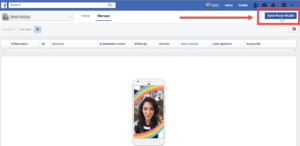
Select Open Frame Studio.
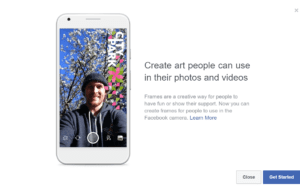
Let's get started.Â
To create an event frame you need to upload your art.
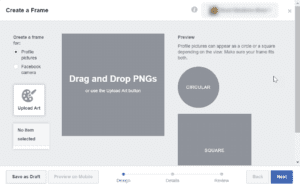
Next, fill out the required information.
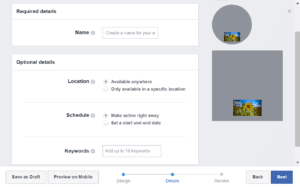
Click publish.
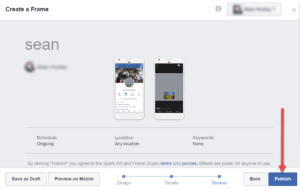
Once published ,you can find it on the Manage Effects screen.Â
Click your new event frame and find options to preview it on your own mobile. You can also post it to your Facebook page's fans.
Instagram Event Geotag
An Instagram Geotag lets brands see all the different content tagged to their location.
If you are running an event for your business in the future, a geotag will let your guests add your event as their Instagram post's location.

To create a geotag,Âlog into the Facebook app on your phone, go toÂcreate a post, andÂtap Check In.
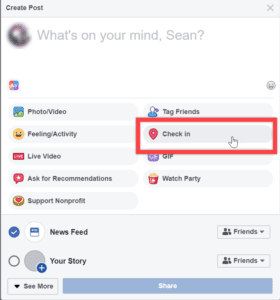
On the next screen, search for your event. If it appears, great! If not, you can add a new place by scrolling down to the bottomÂof the list to find the option toÂadd a new place.
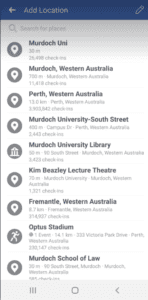

Next, you will need to fill out some information.
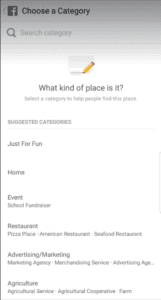
Once you have completed these steps, go back to Create a Post.Â
Select Check In and search for your event. Once it appears here you can use it as a Geotag for Instagram posts too.
Snapchat Event Filter
Much like Facebook, Snapchat allows people to use graphic overlays with their stories. But unlike Facebook, Snapchat requires you to pay to create a filter for your event on Snapchat.
First you need to go to Create Your Own Filter and Lens on Snapchat.
Once you have logged into your account, click on Create Filter.
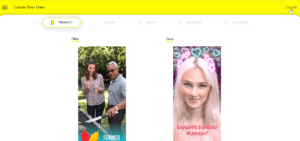
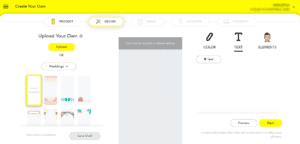
From here, upload your artwork or you Snapchat's tools to create your own artwork.
Once you are happy with your design, you will need to select the dates your want your filter to be available for.
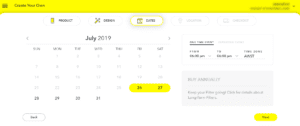
You also need to select your location. This will determine the area in which your filter will be available.
Keep in mind, the larger the area, the more expensive it will cost you.
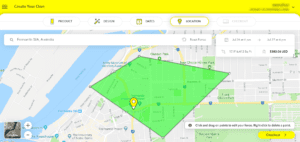
Next, click Checkout.
Once you have entered the required checkout information, click Submit.Â
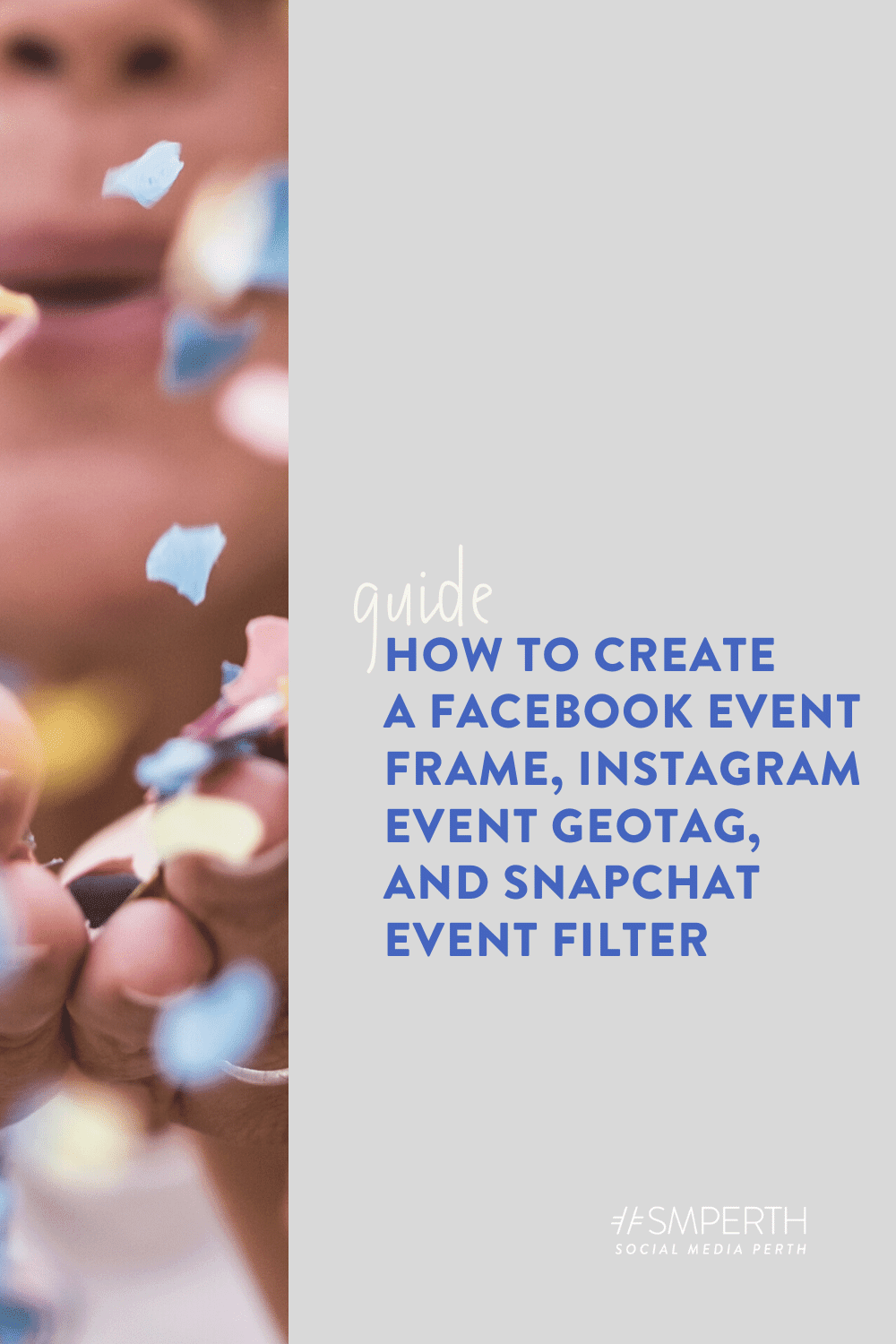
How To Create A Snapchat Geotag For An Event
Source: https://www.smperth.com/resources/facebook/event-frame-filter-geotag/
Posted by: aquinowassent.blogspot.com

0 Response to "How To Create A Snapchat Geotag For An Event"
Post a Comment